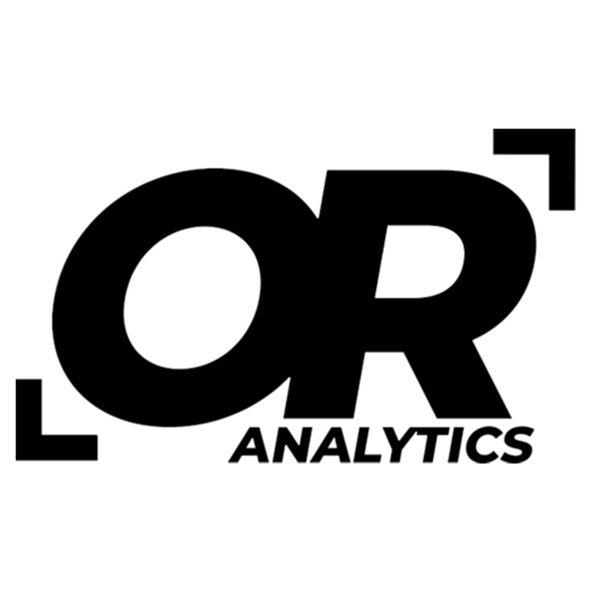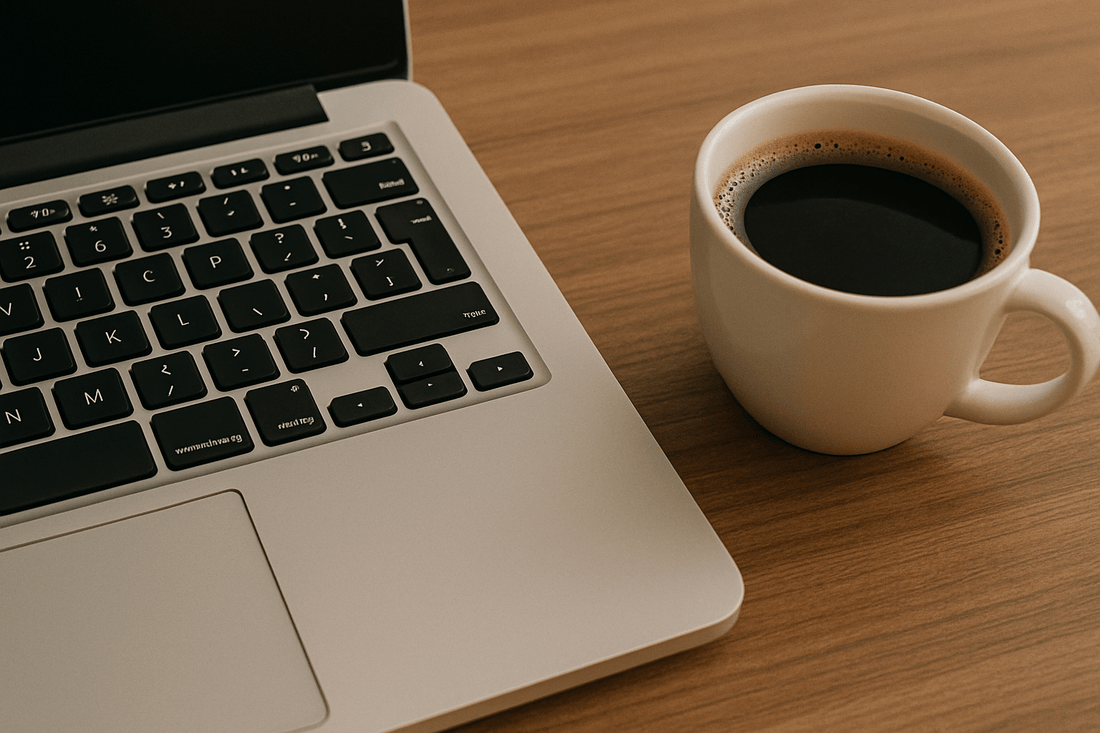
5 Helpful Finance Excel Functions: NPV, IRR, and More
Share
Excel is very helpful for conducting complicated analyses for a variety of use cases. In this article, we will explore five essential Excel functions that are particularly useful for financial analysts: NPV, IRR, PMT, FV, and XNPV.
1. NPV (Net Present Value)
Function: =NPV(rate, value1, [value2], ...)
Description: The NPV function calculates the present value of a series of cash flows based on a specific discount rate. It is widely used in capital budgeting to assess the profitability of an investment.
Example: Suppose you expect to receive cash flows of $10,000, $15,000, and $20,000 over the next three years.

If the discount rate is 5%, the NPV can be calculated as follows:
=NPV(C7, C4, C5, C6)

The result will give you the present value of these future cash flows, allowing you to evaluate whether the investment is worthwhile.
![]()
2. IRR (Internal Rate of Return)
Function: =IRR(values, [guess])
Description: The IRR function estimates the internal rate of return for a series of cash flows. It is a key metric in financial decision-making, indicating the profitability of an investment.
Example: Let's assume we have cash flows of -$25,000 (initial investment), $10,000, $15,000, and $20,000.

IRR can be calculated with:
=IRR(C4:C7)

Where C4 through A7 contain the values: -25000, 10000, 15000, 20000. The result will be the annualized rate of return for the investment.
![]()
3. PMT (Payment)
Function: =PMT(rate, nper, pv, [fv], [type])
Description: The PMT function calculates the payment for a loan based on constant payments and a constant interest rate. This is particularly useful for calculating mortgage payments or installment loans.
Example: Assume someone took out a loan of $100,000 at an annual interest rate of 4% for 30 years.

The monthly payment can be calculated as follows:
=PMT(C5/12, C6*12, -C4)

The negative sign before the loan amount indicates a cash outflow. The result will show the monthly payment required to pay off the loan.
![]()
4. FV (Future Value)
Function: =FV(rate, nper, pmt, [pv], [type])
Description: The FV function calculates the future value of an investment based on periodic, constant payments and a constant interest rate. This is useful for retirement planning and investment forecasting.
Example: Let's say you invest $500 monthly in an account that earns an annual interest rate of 6% for 20 years.

The future value can be calculated as:
=FV(C5/12, C6*12, -C4)

The result will show the total value of the investment at the end of the period.
![]()
5. XNPV (Extended Net Present Value)
Function: =XNPV(rate, values, dates)
Description: The XNPV function calculates the net present value of cash flows that occur at irregular intervals. It provides a more precise analysis than the standard NPV function.
Example: Consider cash flows of -$30,000, $10,000, $15,000, and $25,000 occurring on different dates.

The XNPV can be calculated as:
=XNPV(5%, C4:A7, D4:D7)

This formula will yield the present value of cash flows based on their specific dates and the given discount rate.
![]()
Conclusion
These five functions (NPV, IRR, PMT, FV, and XNPV) are critical tools for financial analysts. They provide essential insights into investment profitability, loan payments, and future value projections.